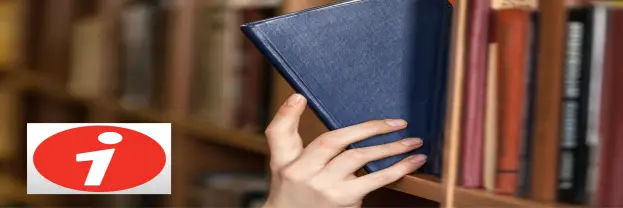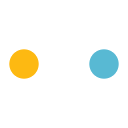Want to manage your Library loans from your mobile device? It’s easy with Liberty Link
Want to manage your Library loans from your mobile device? It’s really easy to see what you have out on loan, renew your current loans, search the catalogue and reserve titles using the Library Liberty Link app.
To install the app simply:
- Have both your laptop/computer and phone ready (you’ll need two devices to set yourself up).
- From your laptop, navigate to the Library catalogue(external link) (via the Library website).
- Click on the blue Sign In button (top right of the screen) to login to your Library account.
- Scroll down to the bottom of the page to find the Liberty Link set up instructions and view your personalised QR code.
- On your phone, download the Liberty Link app from the Apple(external link) or Android(external link) store.
- When prompted, from the Liberty Link app on your phone, scan the personalised QR setup code displayed on your laptop (visible when you are signed in) on the Library Catalogue.
- Now you should be ready to go.
- Contact the Library if you need any help.
See also the Renew your Library loans(external link) guide for two other ways to renew your own loans.