Literature review time? Introducing Scopus
Check out the Library’s new Literature review and Scopus page for helpful tools and resources
Skip Links
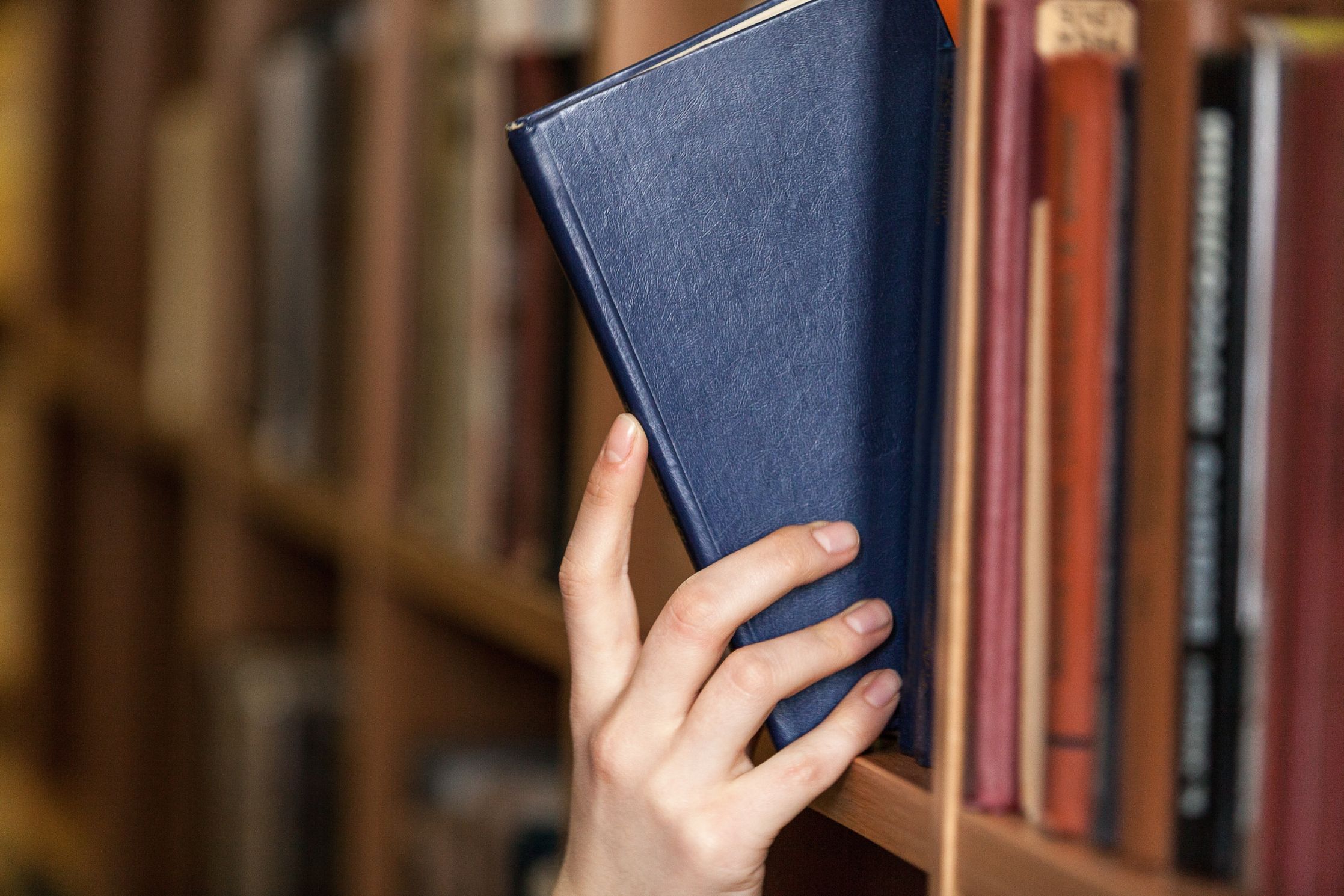
Sign in to the Library Catalogue(external link) using your laptop or other device (not your phone) and scroll down to the bottom of the screen to see instructions on installing the Liberty Link mobile app. Once logged in and the app is installed, scan your very own generated QR code to set up the app with your personal Library account.
The app enables you to:
You can also do all the above on the Library Self-issue machines available in both the Nelson and Marlborough campuses Libraries. On the Self-issue machine just scan your NMIT ID card to begin and select from the menu options.
See Library staff if you need help with any of the above!